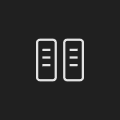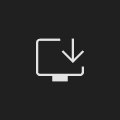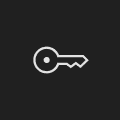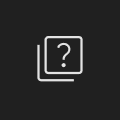Product License & Activation
Product License & Activation
Sameness uses a simple one-time license model. Here's how it works and how to activate your purchase. Watch full video
How Licensing Works
One license = One active brand guideline site.
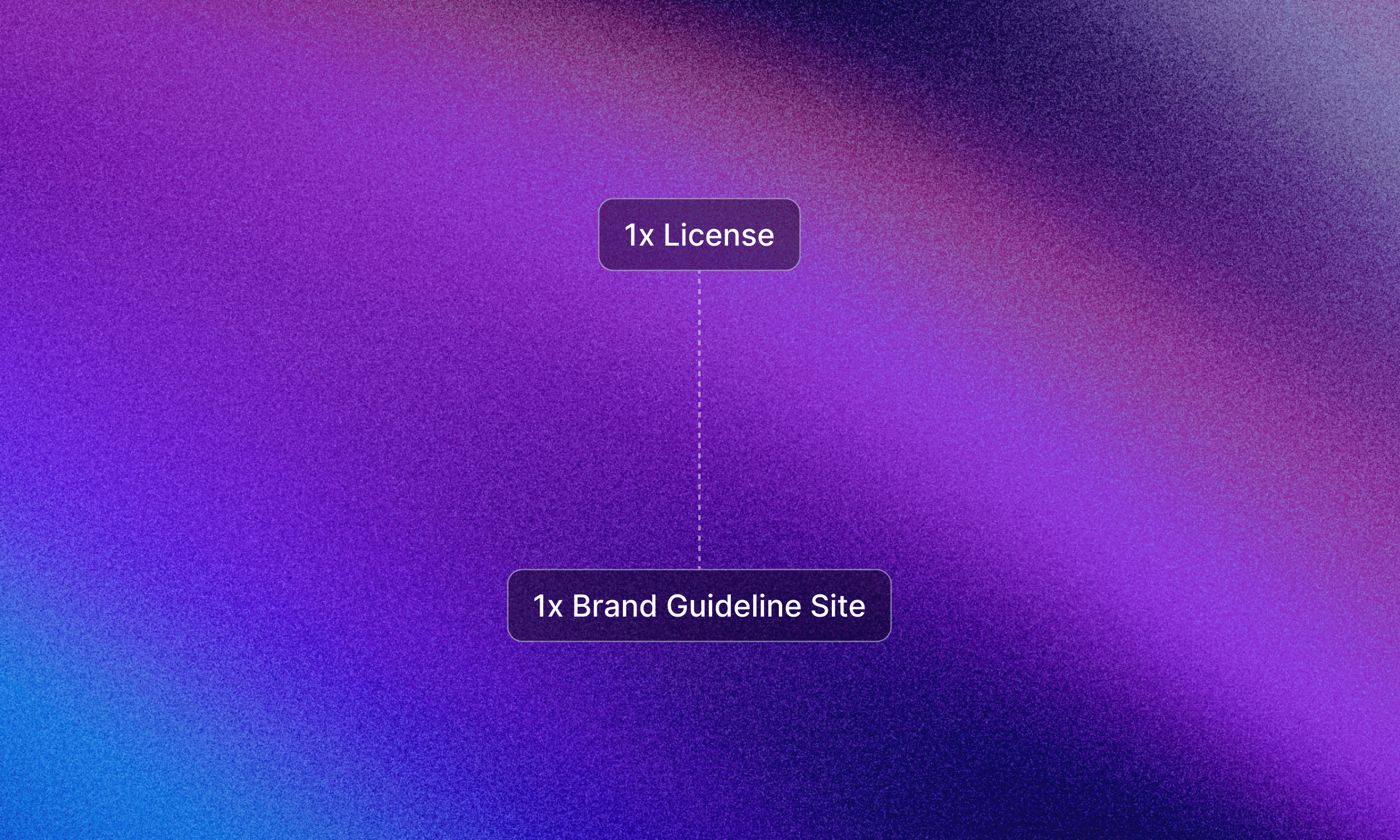
Each Sameness license lets you create and manage one brand guideline on your own WordPress installation. It's a one-time payment with lifetime access - no subscriptions, no renewals.
License Options
Sameness uses a simple one-time license model. Here's how it works and how to activate your purchase.
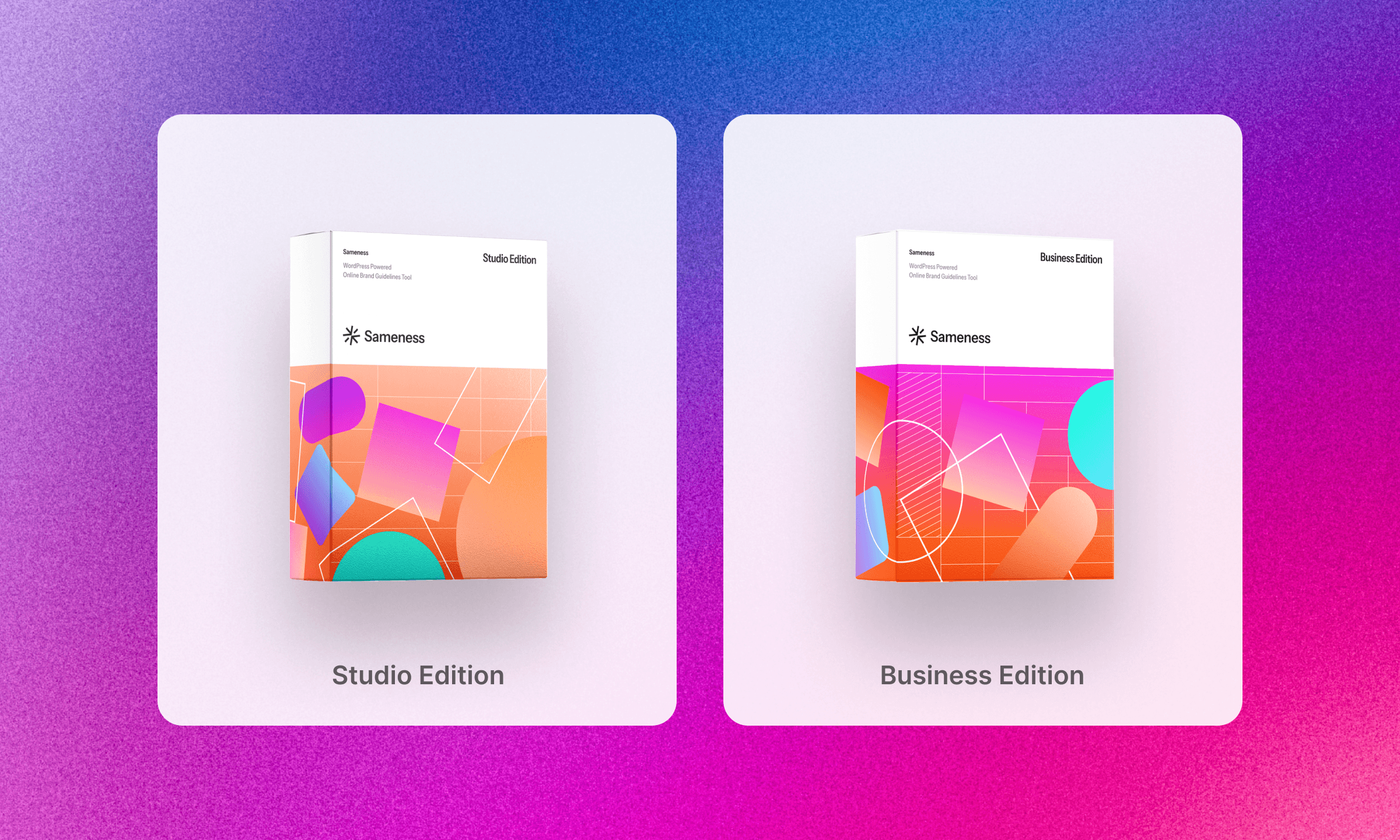
Studio Edition: Individual license for one brand guideline site
Perfect for freelancers or single-brand teams
($149 one-time payment)Business Edition: 5-License bundle for multiple brand sites
Ideal for agencies managing several clients
($480 one-time payment)
Managing Multiple Client Projects
Need guidelines for multiple clients? You'll need one license per active client site.
Example: If you're an agency managing 3 client brands, you'll need 3 licenses (or purchase the 5-license bundle).
Activating your license
After activating the theme, you’ll be guided through the Sameness onboarding flow. It only takes a moment.
Set your project title. Give your brand guidelines a name your team will recognize. Click Continue when you’re ready.
Enter your license key. Paste the 16-digit license key sent to your email, then click Activate.
That’s it! Your license is now active and Sameness is ready to use.
Reusing a License
You can transfer a license to a different domain, but only one site can be active at a time.
To reuse a license:
Fully deactivate and take down the original site
Deactivate the license (see below)
Activate it on your new domain
Note: Don't deactivate until the original project is offline - each license supports one live site.
How to Deactivate or Transfer a License
You might need to deactivate when moving your guidelines to a new domain, transferring a client project to their own hosting, or switching from a staging site to production.
To deactivate:
Open Sameness Dashboard
Go to Settings → License tab
Click Deactivate
Popup modal opens. Click 'Deactivate License'
Your license is now free to activate on a different domain.
Important: Deactivating doesn't delete your content - all your pages and data remain in WordPress. However, you'll need to reactivate the license to use Sameness on this domain again. Until reactivated, visitors will see a message that the guidelines are offline.
Troubleshooting Activation Issues
"Invalid license key"
Check for typos or extra spaces when pasting
Make sure you're using the correct license type (Individual vs Bundle)
Verify you copied the full 16-digit key from your SendOwl email
"License already activated"
This license is active on another domain
Deactivate it from the other site first
If you can't access the other site, contact us at contact@sameness.co
"Cannot connect to activation server"
Check your site's internet connection
Some hosting firewalls block activation requests - contact your host
Try again in a few minutes (rare server issues)
Can't find your license key? Check your SendOwl purchase email. Still can't find it? Email us at contact@sameness.co with your purchase details.
Common Questions
Do I need internet access to use Sameness?
You’ll need internet access to activate your license initially. After activation, Sameness can run offline and does not continuously re-check your license.
What happens if I don’t activate?
Activation is required to complete setup and unlock all features. Without activation, you won’t be able to move past the onboarding screen.
Does my license expire?
No. Sameness licenses are lifetime. There are no renewals, subscriptions, or expiry dates. You pay once and own it forever.
Can I use one license on multiple subdomains?
No. Each unique domain, including subdomains, requires its own license.
Can I move my license between staging and production?
Yes, but only one site can be active at a time. Deactivate the license on staging before activating it on production.