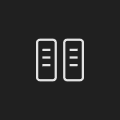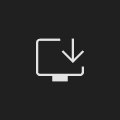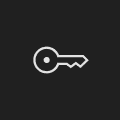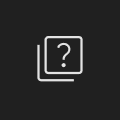Hosting & Domain
Hosting & Domains
Quick setup guidance for getting Sameness running on your hosting. For detailed hosting comparisons and cost breakdowns, see our Hosting Guide.
WordPress.org vs WordPress.com
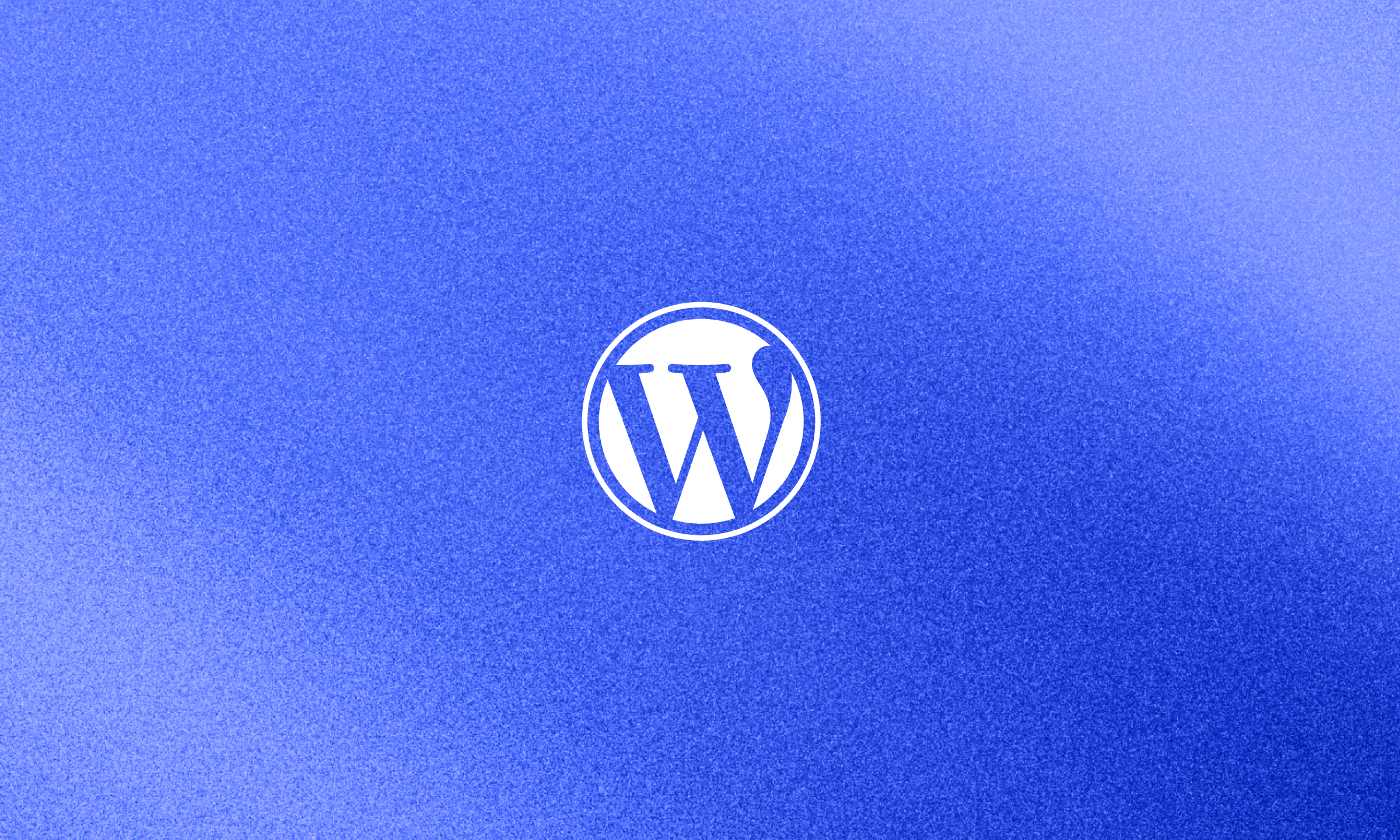
Sameness works only with [WordPress.org], the free, open-source version of WordPress that you install on your own hosting.
WordPress.com is not supported. It is a separate, hosted service with limitations that prevent Sameness from running correctly. You do not need a WordPress.com account to use Sameness.
How to tell which one you’re using:
If your hosting lets you install any theme or plugin you want, you’re using WordPress.org and Sameness will work.
If your site restricts which themes or plugins you can install, you’re likely on WordPress.com and Sameness will not work.
Hosting Requirements
Sameness is lightweight. Most brand guideline sites run fine on basic shared hosting.
Minimum requirements:
WordPress 6.0+
PHP 8.0+
MySQL 5.7+
HTTPS enabled (SSL certificate)
512MB RAM recommended
1GB+ storage
Recommended Hosting
Online brand guidelines don't need enterprise-level hosting. You're serving brand documentation to your team, not running high-traffic e-commerce. These providers offer reliable performance for Sameness:
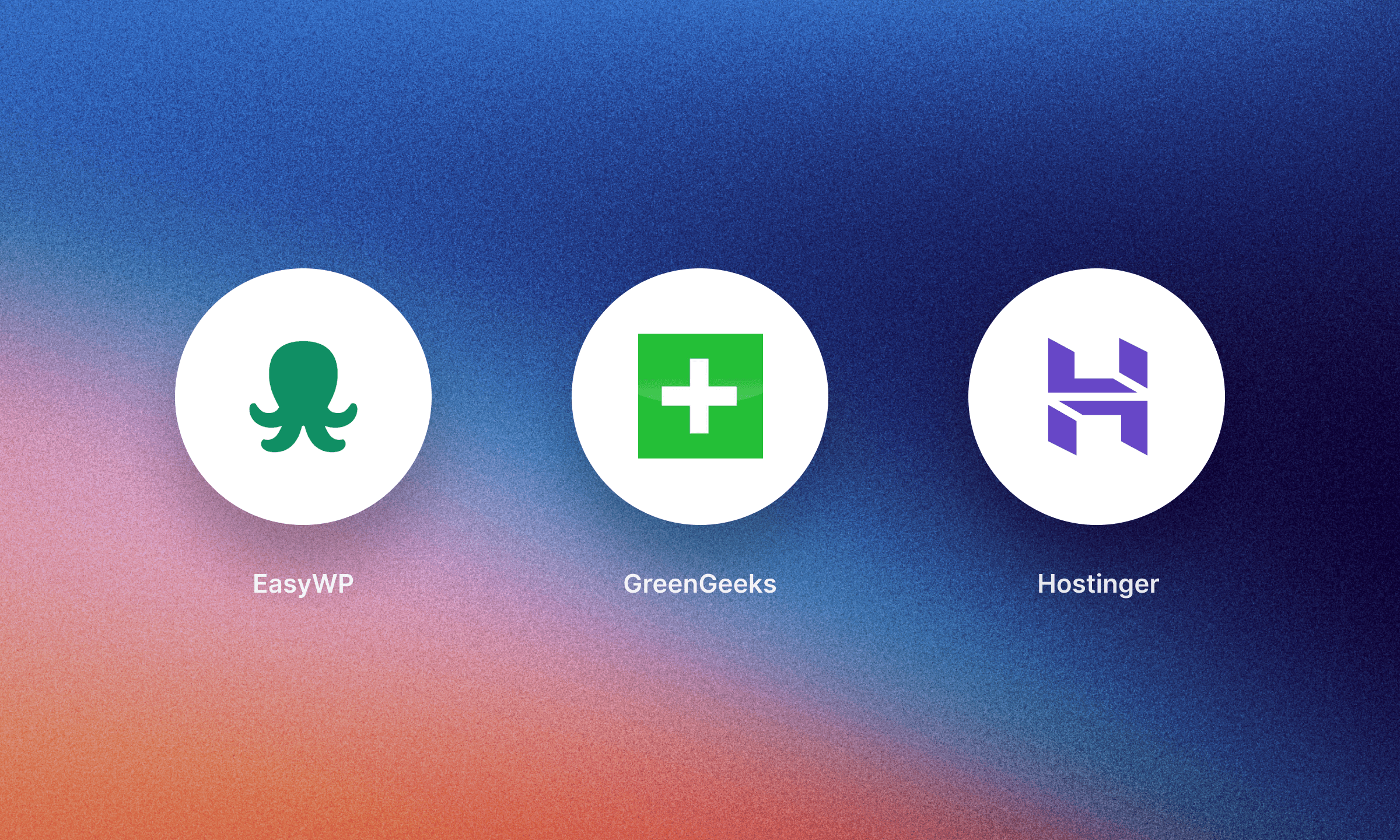
Best Value Options (Our Testing)
Namecheap EasyWP — Best overall value, ~$2.50/month intro pricing, renews at ~$5.75/month. Simple dashboard, reliable performance, WordPress-optimized. Great for individuals and small teams.
AccuWeb WordPress Basic — Solid alternative, ~$5.50/month on 36-month prepay. Good performance with slightly more storage. Works well for agencies managing multiple client brands.
Other Well-Known Options
GreenGeeks — Established provider, ~$2.95/month promotional pricing (renews at $10.95/month). Eco-friendly hosting with solid performance and 50GB+ storage on higher plans. Good reputation in the WordPress community.
Hostinger — Popular budget host, ~$2.99/month promotional pricing (renews at $8.99/month). Affordable entry point with decent performance. Widely used by WordPress beginners and small businesses.
All paid options support standard WordPress installations and meet Sameness requirements. For professional work, the $3-6/month investment eliminates the risks that come with free hosting.
For detailed comparisons, pricing breakdowns - see our complete Hosting Guide.
One License = One Brand
Each Sameness license activates on one domain. One hosted brand guideline = one license.
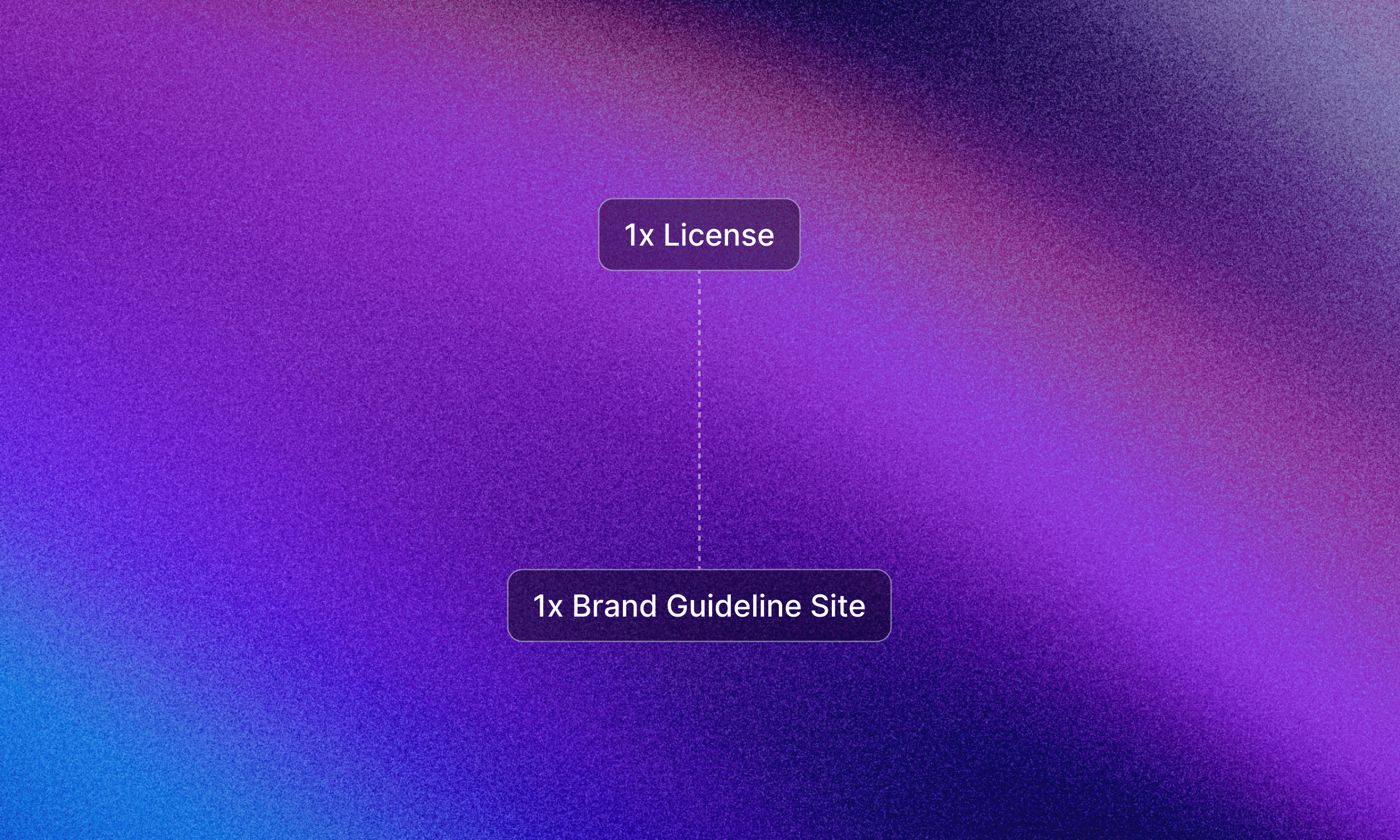
Common setups:
Setup | License |
|---|---|
| License 1 |
| License 2 |
| License 3 |
Subdomains and subdirectories both work. You'll set those up through your hosting provider's dashboard.
Separate WordPress Installs
Each brand guideline requires its own WordPress installation. One brand, one site, one license. This keeps everything organised, secure, and clearly separated.
Most hosting providers support multiple WordPress installs from the same account. For example:
SiteGround (multiple sites and one-click WordPress installs)
GoDaddy (managed WordPress and cPanel installs)
WP Engine (multiple installs per plan)
You can usually create a new WordPress install directly from your hosting dashboard, without needing a separate hosting account for each site.
Domain Setup
To use Sameness, you’ll need a domain or subdomain pointing to your hosting with WordPress installed.
If you already have a domain: Point it to your hosting, install WordPress, then install Sameness.
If you need a domain: Register one through your hosting provider or a domain registrar like Namecheap or Porkbun, then point it to your hosting and install WordPress.
If you’re using a subdomain or subdirectory:Create it through your hosting dashboard first, then install WordPress there.
SSL/HTTPS Setup
Sameness requires HTTPS. Most hosts offer free SSL certificates through Let's Encrypt.
To enable SSL:
Find SSL or Security settings in your hosting dashboard
Enable the free SSL certificate for your domain
Wait 10-30 minutes for it to activate
Your site should now load with
https://
If your host doesn't offer free SSL, contact their support - this is standard now.
Client Access
Clients who need to edit: Create a WordPress user account for them. They'll log in and manage guidelines through the dashboard.
Clients who just need to view: Share the public URL. No login needed.
Private guidelines: Use Sameness's built-in password protection for specific pages or the entire site.
Common Issues
Samness is installed, but nothing shows up
Check that both the Sameness theme and any required plugins are activated. Also confirm your hosting meets the minimum requirements listed above.
Fonts aren’t loading
Custom fonts require HTTPS to work in most browsers. Make sure SSL is enabled and your site loads using
https://I can’t upload large files
Your hosting plan may have upload limits. Check your hosting dashboard for PHP upload settings, or contact your host’s support team to increase the limit.
My site feels slow
For brand guidelines, this is usually a hosting issue rather than Sameness. Budget hosting is fine, but very low-tier plans can be sluggish. See our Hosting Guide for recommended providers.
WordPress.com won’t let me install Sameness
You’re using WordPress.com, not WordPress.org. Sameness requires self-hosted WordPress installed on your own hosting provider.
FAQs
Can I move Sameness to a different domain?
Yes. Deactivate your license on the old domain, then activate it on the new one. Contact support if you need help.
Can I use localhost for development?
Yes. Localhost does not count against your license. Activate Sameness on your production domain when you go live.
Can I use staging sites?
Yes. Staging environments do not consume your license. Activate on your production site when ready.
What if my client wants to host it themselves?
Install WordPress on their hosting, or transfer the site to them. The license remains active on that domain, and they will own and manage it going forward.
Can multiple people edit the same brand site?
Yes. You can create WordPress user accounts for each team member and assign appropriate roles, such as Administrator or Editor.
Do I need technical skills?
No advanced technical skills are required. If you have installed a WordPress theme before, this will feel familiar. If WordPress is new to you, most hosting providers offer one-click installs that make setup straightforward.
Still Stuck?
Check the Installation Guide for step-by-step setup instructions.
For hosting recommendations and cost comparisons, see the Hosting Guide.
If something's not working, try the Troubleshooting page.
Need help? Contact Support